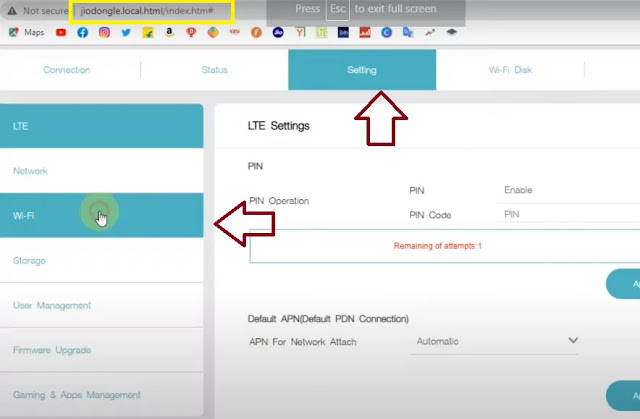Jio Dongle Password Change: Hello friend, do you want to change your Jio wifi dongle password? then you have chosen the correct blog post here in this blog we provide you the proper method to change or update the old password of your Jio dongle. We also guide you to fix the password not working error and how to reset the Jio dongle device if you forget your WiFi password.
 |
| Jio dongle password change |
Jio dongle wifi device is one of the famous portable internets providing gadget. Follow this blog to know more about Jiofi devices and their settings. Okay, let's look at the easy steps to change the Jio dongle password.
Related Post: jiofi.local.html Admin Login Page
Know More About Jio Dongle
Jio dongle is a Wi-Fi broadband portable device launched in 2016 by Reliance digital. Jio dongle can support up to 10 Wi-Fi support devices and one through USB.with some models have an ability to connect with more mobile devices.
Jio dongle has an OLED that displays the Wi-Fi bandwidth strength, battery status, network strength. The device access multiple Jio 4G internet connectivity and create a personal hotspot.
In recent years, telecommunication industries have developed more over year by year. Reliance Digital has introduced a telecom brand named JIO which provides a free high-speed internet connection, free calls, free messages, etc.
At that time if someone wanted to preview the offer by Jio, they need to buy the LYF handset and can access the Jio free services provided by Jio. Later that, they introduced 'JioFi' portable Wi-Fi hotspot device which can access high speed 4G internet connection.
Why We Need to Change Jio Dongle Password
Jio dongle Wi-Fi hotspot is used to connect Smartphones, PC and Laptops with high-speed internet connection. If more devices connected at a time, the internet speed will decrease so we need to change the password and Wi-Fi username to avoid unnecessary connection and for security reasons also.
- Let's go through and follow the steps on how to change the Jio dongle password.
- Connect your Laptop or PC to a Jio dongle Wi-Fi portable hotspot device.
- Open your system browser and then open “jiodongle.local.html”.
- Select the 'Login' option which is at the top right corner.
- Enter "administrator" as the Wi-Fi username and the password.
- Click on the "Setting" option and navigate to the Wi-Fi settings option.
- Then you have to change your password and SSID name as you want. Password should be very strong for security purposes and it should not be a forgettable one.
- Click on the Save button after the process is done. Now, you come with a new Jio dongle username and password. After changing the Jio dongle password and username, the devices which are connected with the Jio dongle Wi-Fi portable hotspot will be disconnected.
- Then you have to enter your new Jio dongle username and the password to connect with devices to enjoy the high-speed internet connection.
- You can change your password and the username at any time and can change more times, there is no restriction with changing your password periodically and we must change the Jio dongle password after some days or months for security purposes and to access a high-speed internet connection.
Steps to Change or Reset the Jio Dongle Password and Username:
Here, I explained very clearly how to change the Jio dongle password that everyone can understand easily. The following steps are useful for one who does not have much knowledge or experience about computers and Jio dongle routers.
Step1:
Switch on the Router: Hold the power button continuously until it shows red light on the OLED display on the router. Wait for some seconds till it completely ON and so that we may connect to the Jio dongle Wi-Fi portable hotspot with our required Smartphone, PC, or Laptop.
Step2:
Connect a device with a router: Now, you may connect with your system or smartphone through Wi-Fi. If you still not changed your password and the Username, you may use the default username and password which is mentioned in the box of the Jio dongle router or at the backside of the Jio dongle router. If you changed the password before itself, then you may enter the password.
Step3:
Check-in configuration page: Enter into your system browser and copy the link which is given below and paste it the browser URL (http://jiodongle.local.html) And click on the search button.
Step4:
Login with Jio dongle settings: when you entered into the URL which is given above the next step is to click on the Login option which is at the top right corner. From that, you may find a username and password field to enter. Type “administrator” for both username and password and click the login button.
Step5:
Update a new password and the username: enter into the settings option and click on network and select Wi-Fi configuration. You may now list of options that display Wi-Fi status, encryption, change password, etc. click on change password and enter your new password which you prefer must strong enough. After you typed your password and click on the Save button.
Final Words:
Tags: jiofi.local.html change password, Jiofi password change, jio dongle password change video, jio dongle login, jio wifi password, default jiofi password, jiofi password change app download, jiofi username, and password.