How to make calls using JioFi: JioFi is a hotspot device that is used to access the high-speed internet on many devices simultaneously. This device allows multiple users and mobile devices to access high speed 4G Internet connection of Jio and create a unique Wi-Fi hotspot. All you need to do is to insert a Jio SIM card in your JioFi device and keep it charged to access the internet using the JioFi hotspot. This device is not only used to make a Wi-Fi hotspot but also used to make high-definition video calls and voice calls from 2G, 3G or 4G enabled smartphones using the Jio SIM inserted on the JioFi device.
 |
| How to make calls using JioFi |
This excellent feature of JioFi lets you make calls if your smartphone does not compatible with VoLTE to make voice or video calls in High Definition using your Jio SIM card. In this article, we are going to explain the step-by-step procedure to make calls using JioFi. Here, we will explain the procedure in three stages. Let’s see it one by one.
Also Check: Jio Wifi Router Plans
Download and Configure Jio4GVoice App on your device:
Jio4GVoice is an android application that lets you make high-definition video calls and voice calls using Jio SIM inserted in the JioFi device. Let’s see the steps to make voice and video calls using the Jio4GVoice app
Step 1:
First of all, you have to download and install the Jio4GVioce app on your device. Jio4GVoice app is available on Google Play Store. So, you need to just search for the app on the play store to install it on your smartphone.
 |
| Install JiOFI App |
Step 2:
Once the Jio4GVoice app was successfully installed on your device, you need to just launch the app. At the main dashboard, it will give you two options to choose i.e. SIM card on your smartphone and JioFi. To make calls using a JioFi device, you have to select the JioFi option.
Step 3:
Once you select the JioFi option, it will take you to the Wi-Fi Settings page of your Smartphone. Now, long press the power button on your JioFi device in which you inserted the Jio SIM to turn on your JioFi device and wait for few minutes.
Step 4:
Once your JioFi device was ready to use, you can see your JioFi device name on the Wi-Fi settings page. Select your JioFi device from the list of available options to connect your mobile with your JioFi.
Also Check: how to change jio dongle password
Activate the Jio SIM in your JioFi device:
In order to make voice and video calls using Jio SIM on your JioFi device, you need to first activate your Jio SIM. Below given steps helps you to activate your Jio SIM.
Step 1: First open the Jio4GVoice app on your mobile phone to activate the SIM. Click on the dialer icon located at the main interface of the app. On the dialer, type 1977 and then initiate the call by click on the call button.
Step 2: Once your call was connected with a Jio associate, you will be asked to verify the details you provided when purchasing your Jio SIM card.
Step 3: Once the details given by you was verified correctly by the Jio associate, your Jio SIM will be activated and then you can its services.
Make voice call or video call using JioFi
After activating your SIM card, you can now easily make voice or video calls using Jio SIM inserted on your JioFi device. Let’s see the step by step procedure to make calls
Step 1: First, you have to connect your mobile phone to Wi-Fi using your JioFi device. Launch or open the Jio4GVoice app on your mobile.
 |
| Wi-Fi using your JioFi device |
Step 2: Now, open the dialer by clicking on its icon and then type the contact number of the person whom you want to call using your Jio SIM inserted on your JioFi device. Contacts you saved on your mobile phone will be displayed on the Jio4GVoice app if you gave permission to access your contacts. So, you can also choose a contact from the list to make the call.
 |
| Install JioFi APP On Your Smartphone |
Step 3: If you set the Jio4GVoice app as a default dialer app on your smartphone, you can use the app as a normal dialer app on your phone. Once you type or choose the contact number on the dialer app, it will automatically take you to Jio4GVoice.
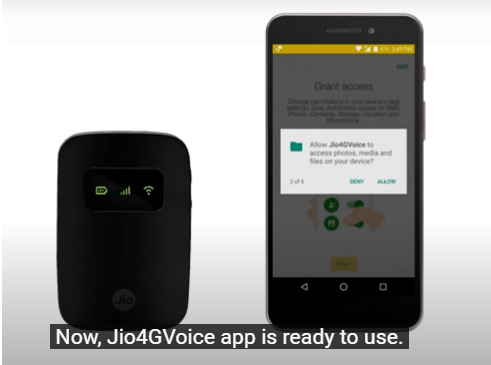 |
| Allow The Permission |
Step 4: Now, you will see three different buttons or options to select. The two green buttons indicated the video and voice call option which is made using your JioFi Device. The grey button indicates the voice call making using the SIM card inserted in your mobile phone.
 |
| Click Green Button |
Step 5: If you want to make calls using your JioFi, you have to click on any of the green buttons according to your need.
Final Words:
So this is how you can make a high-definition video call and voice calls using Jio SIM inserted on your JioFi device. You can also send SMS or chat with people on the Jio4GVoice app using Messaging option. All the calls made through this are completely free of cost and also there is no limit to the number of calls or minutes you can make voice/video calls and the number of times you send. I hope this article about how to make voice and video calls using the JioFi device is helpful for you.
Question and answer section :
Can we make calls using JioFi?
JioCall users can make voice calls to any mobile or landline number across India. Feature 2: One can do voice conferencing with any mobile or landline number in India using JioCall.
Is Jio WIFI calling free?
It's included at no additional charge. All you need is an existing voice plan and an HD voice-compatible device. To learn how to turn on Wi-Fi Calling and check the handset eligibility click www.jio.com/wificalling.
Related searches:
- how to call from jiofi in laptop
- how to make calls using jiofiber
- how to configure jio call app with jiofi
- how to get sms from jiofi device on pc
- how to call from jiofi in iPhone
- how to get otp from jiofi
- jio 4g voice not configuring with jiofi
- how to configure jiocall with jiofi