How to Unlock JioFi: JioFi is one of the best Wi-Fi hotspot devices available at the lowest price, which provides the fastest 4G internet connection. You can easily connect the JioFi device to your 2G, 3G, or 4G smartphones through a Wi-Fi connection to access high-speed internet. With this device, you can enjoy the download speed up to 150 Mbps and upload speed up to 50 Mbps. JioFi allows you to connect up to 10 Wi-Fi-enabled devices at the same time. You can also make voice calls by downloading the Jio4Gvoice app on your smartphone by using this JioFi device. JioFi comes with a username and password, which helps you to connect your JioFi device to your smartphone or laptop.
 |
| How to Unlock JioFi |
Unfortunately, JioFi wireless hotspot device supports only the Jio SIM card. If you want to use another network SIM card on your JioFi device, you need to unlock your JioFi device using third-party software. If you don’t have any idea how to unlock JioFi, don’t worry. We are here for you. In this post, we will explain the steps to unlock your JioFi to use other network SIM cards. Before that, let’s see some excellent features of the JioFi device.
Also Check: Jio Giga Fiber Router Login
Features of JioFi device:
- JioFi has a user-friendly layout so you can easily connect it to your smartphone through Wi-Fi
- It lets you make high definition voice call as well as video call using the Jio4GVoice app
- And also you can make group video call with up to 4 members and conference voice call with up to 6 members.
- You can connect up to 32 Wi-Fi-enabled devices simultaneously, but it recommended to connect up to 10 devices for better connectivity.
- You are allowed to connect any Wi-Fi-enabled devices like smartphones, laptops, computers, smart TV and tablets with this JioFi device.
How to Unlock JioFi device(using other SIM cards):
You can easily unlock the JioFi device to use another SIM card on that device for accessing 3G / 4G internet. There are lots of online data card unlock software are available in the market. One of the popular and most used software is Dc Unlocker, but there is a lot of issues found with this software and also it is paid software. In this post, we are going to explain the steps to unlock the JioFi device using UMC Software which is free software. Let’s see the steps
Steps to unlock JioFi portable hotspot:
Step 1: First of all, you have to search for Universal Master Code (UMC) software on Google. Once you found it on Google, download the software on your device.
 |
| Universal Master Code (UMC) software on Google |
Step 2: You can easily download Universal Master Code (UMC) software on your device because it is free software. Once it was downloaded, go to download and install Universal Master Code (UMC) software.
 |
| Universal Master Code (UMC) software |
Step 3: After the installation was successfully completed, open it and choose the Modem manufacturer and model of your JioFi device from the given options.
Step 4: Next, you need to type your JioFi device’s IMEI number which you may found on the backside of the device.
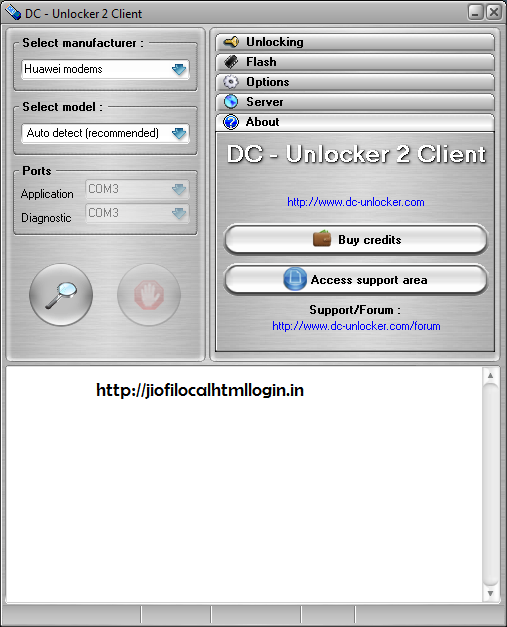 |
| JioFi device’s IMEI number |
Step 5: After that, click on the calculate button. It will take few minutes to calculate the unlock code and flash code. Once it was calculated, it will show you the unlock code and flash code.
 |
| unlocking code to unlock your JioFi device. |
Step 6: Now, try to insert any other SIM card on your JioFi device and use that unlocking code to unlock your JioFi device. That’s all. You can now enjoy other SIM cards or any other network on your JioFi device.
How to upgrade to Jio Wi-Fi firmware and download the latest version of Jio Wi-Fi firmware?
Step 1: First open the default browser of your device which is connected to your Jio Wi-Fi.
Step 2: Then type http://jiofi.local.html/index.htm on the address bar of the browser.
Step 3: Once you get into the website, you need to login on to it using your username and password. Enter it on the respective column and then click on ‘Login’
Step 4: Once you are logged into your account, click on the configuration and take a backup.
Step 5: And then, click on browse and select the firmware file. After that, click on update.
Step 6: It will quickly update it. Once the update was finished, reboot your device and then start experiencing the latest firmware.
Final Words
So, these are the steps to unlock the JioFi device to use other networks. After learning this trick, you can now easily use any SIM card on your JioFi Device to access the fastest internet connection. Here, we have given all essential information and explain each and every step to unlock the JioFi device. I hope this post is useful for you to unlock your JioFi.
Related searches:
- how to unlock jiofi with universal master code
- how to use airtel sim in jiofi
- jiofi unlock 2021
- how to unlock jiofi using dc unlocker
- dc-unlocker to unlock jiofi for free
- unlock version of jiofi
- jiofi unlocked buy
- amtel_jmr1140_r12.07 unlock firmware