Why My Android My Does Not Ring When Someone Calls Me: When your android mobile phone does not ring it has many reasons such as maybe your android handset is in silent mode, Do not disturb mode, maybe in airplane mode, or enable call forwarding like this. Also, the thirty-party application also causes this problem. The solution to this problem is most of the time simple, but sometimes this problem is a serious issue. Don't worry about this problem here we explain all the possible causes and solutions for android smartphones that won't ring.
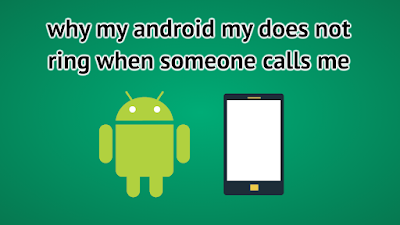 |
| Phone Not Ringing so You're Missing Incoming Calls |
Your android mobile phone does not ring when someone makes calls due to two types of problems that occur in your android mobile device. which is given below,
- User-related pro.
- software problems hardware.
User Related Problems:
User related problems maybe your phone is in,
- Silent mode.
- Airplane mode.
- Do not disturb mode.
- Call forwarding is turned on.
- Maybe the ringtone issue.
Here we fix these issues by following a step-by-step explanation.
To Fix This Problem Check Your Phone Is In Silent Mode:
Sometimes you accidentally put your android mobile phone on silent mode, after knowing how to fix the issue by following the below steps, Open your android phone device,long-press your volume up key which increases your ringtone volume, or swipe your finger downwards from the top of your android device screen then click and turn off the silent mode by touching the silent mode icon.or go to the setting option and increase your ring volume.
If your phone is not in silent mode but it is in vibration mode at that time also your phone is not ringing but it vibrates. So you want to turn off the vibration mode by the above methods.
Also Check: Check Jiofi Router Data Balance
Check Your Phone Is In Airplane Mode:
This is the main problem for this issue, unfortunately, your phone gets airplane mode because of your careless that time you can't get the ringtone sound when someone calls to you. And also the network tower range and wifi are not available when you are in airplane mode. You want to fix this problem then do the following process
- Open your android mobile device.
- Open the setting option.
- Click the network and internet.
- Go to disable the airplane mode.
otherwise swipe your finger downwards on your android screen touch the airplane mode icon it will automatically disable.
Also Check: How To Change Jio Dongle Password
Check Your Phone Is In Do Not Disturb Mode:
When your mobile phone is in do not disturb mode, your android device is able to get all incoming calls, text messages, and other audios also work, but the only thing is not to get any alert sound when they come in, it is easy to solve quickly.
- Open your android mobile.
- Click the setting option.
- select the internet and network option.
- Hit the sounds.
- No, do not disturb mode is deactivated.
Check Whether Call Forwarding Option Is Turned On In Your Android Handset
- Open your android mobile phone.
- Then click the setting option.
- Select the app button and press the system app setting.
- Then press the call setting >>call forwarding>>select the voice and video option.
- Now the call forwarding option of your voice call is disabled.
Check Whether It Is A Ringtone Problem:
If you use the third-party app or purchased ringtone on your handset device the ring sound will fall during an incoming call, so you just increase your ringtone settings>>sound and vibration>>increase call volume.
The above methods are not working then finally reboot your android device to fix this problem. Android Phone Doesn't Ring Software And Hardware Problems
Whether It Occurs Due To Software Problem:
First, update your android mobile phone, hit the menu icon then select My app and games finally select the update all to download the all available updates, if they asked permission click the accept button to do app updates
To Fix This Issue By Using Factory Reset Option:
You just try this factory reset operation to recover your android mobile device. Before use, this factory reset process doesn't forget to backup your important data from your android mobile phone. Then do the factory reset process
Conclusion:
This any of the above solutions are not supported to solve this problem then definitely your android phone's speaker gets damaged. so you repair your mobile phone from the mobile repair shop.
Frequently Asked Questions:
How do I turn off silent mode?
- Use the setting menu just open it and select the sound setting option and increase the volume now your silent mode is deactivated.
How do I unmute the ringer on my android mobile?
- Swipe your finger downwards of your android device screen, the mute icon is located at the left top of your device, then kindly press the mute option so now mute will change into unmute.
What is the call volume on an android device?
- The volume of the other person during a call is known as call volume.